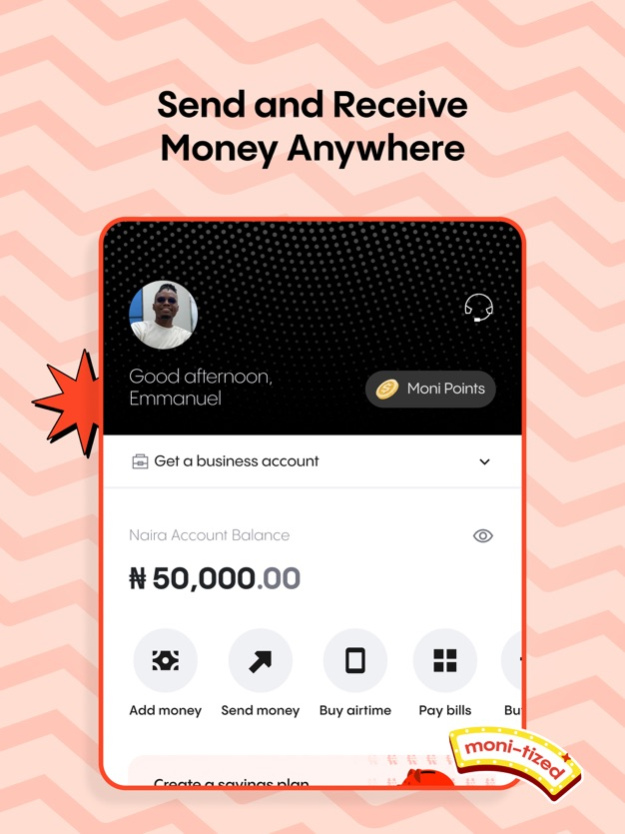Moni: Savings & Loans 2.0.8
Continue to app
Free Version
Publisher Description
Access a range of financial solutions on Moni. Earn high interest on your savings and enjoy short and long-term loans for your business. Your savings are safe in Moni Vault and loans are disbursed within a few minutes on Moni Float.
What does saving on Moni look like?
Create a flexible, targeted, or fixed savings plan on Moni and earn from 7%-21% interest rate.
Save as low as N100 daily, weekly, bi-weekly, or monthly.
Automate your savings schedule and get notified at appropriate times.
Activate your Moni Wallet to fund your savings plan.
Achieve multiple savings goals.
Contribute your savings at no fees or charges.
Stash away lump sum of money in Reserve for at least 3 months and earn as high as 21% interest rate.
Enjoy instant withdrawal.
Cultivate a savings habit.
Enjoy instant technical support within the app.
Saving on Moni is easy. Get started in 3 steps:
1. Download the Moni app
2. Provide some information to set up your profile
3. Create your savings plans.
Example of a Moni Savings;
- Create a reserve plan- lock away a sum of money to prevent spending temptation.
- Set duration to 1 year.
- Choose to withdraw interest at maturity
- Fund plan with N1,000,000
- At the end of 1 year, withdraw N1,210,000.
A Moni Loan:
To access a Moni Loan, you must have joined a Cluster.
Loans are accessible to businesses who have joined a Moni Cluster using unique Cluster codes
No collateral or guarantee required
Once your request to join a cluster is approved, and your business performance is reviewed, you can take loans from N50,000 - N3Million
No hidden fees or charges
Loan terms are clearly stated at the point of the loan request
Decide your loan tenure. You can repay in up to 12 months.
Enjoy competitive interest rates from 24% - 35.36% APR
The eligibility amount is increased as your OTR(on-time repayment rate) increases
Enjoy social accountability with the businesses in your cluster
The Moni loan process is simple;
1. Download the Moni app. Sign up with your phone number & email address
2. Request to join a Float cluster
3. Provide information about your business for loan eligibility review
4. Start accessing float to grow your business.
Moni’s Interest Rate and Loan Repayment
Loan requests can be between N50,000 - N3Million with no collateral or guarantee request
Repay the loan in up to 12 months.
Our Annual Percentage Rate (APR) is 24% to 35.36%
Example of a Moni Loan
- Loan Amount: N2,000,000
- Loan Tenure: 24 weeks
- Repayment Type: weekly:
- Weekly Interest rate: 0.6%
- Weekly Repayment: N95,333
- Total Amount Payable: N2,288,000
- APR: 31.2%
Apr 5, 2024
Version 2.0.8
- Faster performance.
- Pull to refresh on select pages.
- Refreshed dashboard.
- UI updates: illustrations, typography, spacing.
- Improved receipt layout.
- Bill payment always visible, even with poor internet.
- Ledger balance displayed on dashboard.
- New Hide Balance feature.
- Optimized Send Money page.
- Migrated users can reset PIN
About Moni: Savings & Loans
Moni: Savings & Loans is a free app for iOS published in the Accounting & Finance list of apps, part of Business.
The company that develops Moni: Savings & Loans is Rank Capital Inc.. The latest version released by its developer is 2.0.8.
To install Moni: Savings & Loans on your iOS device, just click the green Continue To App button above to start the installation process. The app is listed on our website since 2024-04-05 and was downloaded 4 times. We have already checked if the download link is safe, however for your own protection we recommend that you scan the downloaded app with your antivirus. Your antivirus may detect the Moni: Savings & Loans as malware if the download link is broken.
How to install Moni: Savings & Loans on your iOS device:
- Click on the Continue To App button on our website. This will redirect you to the App Store.
- Once the Moni: Savings & Loans is shown in the iTunes listing of your iOS device, you can start its download and installation. Tap on the GET button to the right of the app to start downloading it.
- If you are not logged-in the iOS appstore app, you'll be prompted for your your Apple ID and/or password.
- After Moni: Savings & Loans is downloaded, you'll see an INSTALL button to the right. Tap on it to start the actual installation of the iOS app.
- Once installation is finished you can tap on the OPEN button to start it. Its icon will also be added to your device home screen.